In this article Introduction of DBMS we give the information about “DBMS is application software that is used to store, manage, delete and access data in the database.”
Introduction to DBMS:
DBMS Introduction:
- The full name of DBMS is Database Management System.
- DBMS is software which is used to create, delete and manage the database.
- In other words, “DBMS is application software that is used to store, manage, delete and access data in the database.”
- DBMS is a group of programs that act as an interface between the user and the database.
Through D. B.M.S the user can do the following:-
- User can create, delete and manage the database.
- The user can store data in the database, make changes to the data and delete the data.
- The user can access the data present in the database as per his need.
- Through this, users are registered and monitored in the database.
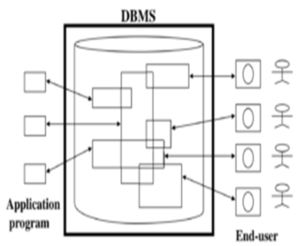
What is data?
Data is a type of unorganized data, which is processed and organized, because no person will be able to understand any information by just giving the data. The word data originates from the Latin word ‘datum’, which means something given. Whereas data includes facts, indicators, text and other details.
What is information?
Collecting and presenting data in a systematic manner is called information. The word information is derived from the Latin word informare, which means to give form. There is some meaningful information inside the information, from which some conclusion is being drawn. Along with this, it provides meaning to the data and also increases its credibility. Information is created only by refining the data.
Data Processing
- Data processing is a process in which data is collected and then this data is converted into useful information.
- The main objective of data processing is to convert raw data into a data that can be easily understood by humans. It includes various types of tasks like:- collecting data, filtering data, analyzing data etc.
- Data processing is done in two ways, first automatic and second manual. When data processing happens automatically then it is called automatic data processing and when the processing is done by a person then it is called manual processing.
Characteristics of DBMS:
1:- No Data Redundancy and Inconsistency
Duplication of the same type of data at many places is called data redundancy. And having one type of data in too many places causes data inconsistency. Due to which storage and cost increases. But in DBMS we get rid of it.
2:- Data Integrity and Security
Full care is taken of security and integrity in DBMS. Before inserting any type of value in the database, it is necessary to satisfy certain conditions.
The user is not allowed to access all the data in the database. Due to which data integrity increases.
3:- Realistic
DBMS is very real, that is, DBMS is used to store information about real world things. Such as – it is used to store the information of student and teacher.
Apart from this, it can be used to store price information of vegetables, fruits, milk.
4:- Store any Type of Data
Many types of data can be stored in DBMS. It supports many data types. Such as – number, binary, string, char etc.
5:- ACID Properties
Database management system supports ACID properties. In this, A means Atomicity, C means Completeness, I means Isolation, and D means Durability.
6:- Easy Access
DBMS is very easy to use. In this, folder is used to store the data due to which it can be easily used.
7:- SQL & NoSQL
Two types of databases are used in DBMS, SQL and NoSQL. In SQL, data is stored in tables and in NoSQL, data is stored in ways other than tables.
8:- Data Sharing
The main feature of DBMS is Data Sharing. Through this we can easily share data to many users and applications.
9:- Decision making
In this, we can manage the data in a better way and can access the data easily, due to this it becomes very easy to take decisions.
10:- Data backup and recovery
In DBMS we can easily take backup of data at any time. In this, users do not need to take backup themselves, the DBMS itself takes the backup. If for some reason our server goes down, the data can be easily recovered.
11:- Cost
While purchasing DBMS systems, their cost may be high but the cost of maintaining them is very low.
12:- Data searching
It is very easy to search data in this. In old databases, we needed to write big programs to search the data, but in DBMS we have to write only small queries and the user can easily search the data.
13:- Restricting Unauthorized Access
In DBMS, no user can access the database without permission. In this, the DBA (database administrator) uses restrictions to increase security and prevent the system from being accessed without permission.
DBMS ARCHITECTURE
We describe three schema architectures here. It has three levels or schema. Which are as follows:-
- PHYSICAL LEVEL or INTERNAL LEVEL
This level describes how data is stored in the DBMS database.
e.g.- index, B-tree, hashing
This is the lowest level of abstraction.
- CONCEPTUAL or LOGICAL LEVEL:-
Conceptual level is the next highest level of abstraction.
This level describes what data is stored in the DBMS database and what is the relationship between them?
This is Database administrator level.
- EXTERNAL or VIEW LEVEL:-
Most database users do not use the entire database but read only a part of it. Therefore they provide the view level of that part.
This is the highest level of abstraction.
Describes a part of the database for a specific group of users.
There can be many different views of the database.
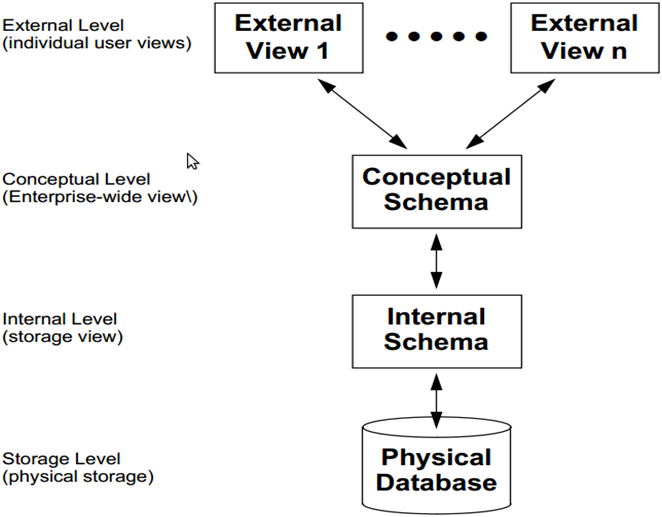
Levels of Abstraction in DBMS:-
Database Abstraction Database systems provide users with only the data they need and hide information about how data is stored and managed in memory. This process is called database abstraction.
Abstraction levels in DBMS:
The main goal of any DBMS is to simplify user interaction with the database so that any kind of user (naive, programmers, sophisticated etc.) can somehow easily and efficiently get information from the database. Can do. An abstract view of data helps to hide some details like how the data is stored and maintained.
Physical level:
The physical schema specifies how relations are actually stored in the secondary storage device. It also specifies auxiliary data structures (indexes) used to increase relation speed.
Logical (conceptual) level:
The conceptual schema describes the data stored in the database and the relationships between those data. The conceptual schema defines the logical structure of the entire database. For example, in a relational database it describes all the relations stored in the database.
View level:
This is a refinement of the conceptual schema. It allows authorized access and customization for individual users or groups of users. Every database has one conceptual and one physical schema, but it can have multiple schemas at the view level. A view (external schema) is conceptually a relation, but its records are not stored in the database. Instead, they are computed from other relations.
Database Schema:
- Database Schema is a logical representation of the database which shows how the data is stored in the database.
- In simple words, “Database schema is a design of the database that provides information about the entire database.”
- Database schema tells us how the data is stored in the database and what the relationship between them is.
- Database schema includes tables, views, fields, keys and relationships.
- Database schema is designed by the database designer so that the user can easily understand the database and use the database easily.
- Normally the database schema is stored in the database dictionary.
Its objectives are as follows:-
- The main purpose of database schema is to identify different rows and columns of each table.
- Along with this, the database schema also tells what the relationship between the tables is.
- It helps in identifying constraints in the DBMS.
What is subschema?
Subschema is a subset of the database schema and the subschema also has the same properties as the database schema.
Types of Database Schema
There are three types of database schema:-
- Physical Database Schema
- Logical Database Schema
- View Database Schema
1:- Physical Database Schema
The physical database schema tells the user how data is stored on the storage device.
Physical database schema defines how data is presented in the database and how data is stored.
2:- Logical Database Schema
The logical database schema defines all the logical constraints that are applied to store data. A logical database schema is a conceptual model of data.
3:- View Database Schema
This is the view level design of the database. It provides information about the interaction between the end user and the database.
Instance in DBMS:
Storing data or information in the database at a particular time is called Instance.
- In other words, “A group of data stored in the database at a particular time is called an instance.”
- Instance is also called “current state” or “database state”..
For example – Suppose we have a database named School and there is a table named Student in it. Today we have added records of 50 students in this table, so there will be 50 records in the instance of our database. If we add 50 more students tomorrow, our database instance will have 100 records.
Some More:
POP- Introduction to Programming Using ‘C’
OOP – Object Oriented Programming
DBMS – Database Management System
RDBMS – Relational Database Management System
Join Now: Data Warehousing and Data Mining